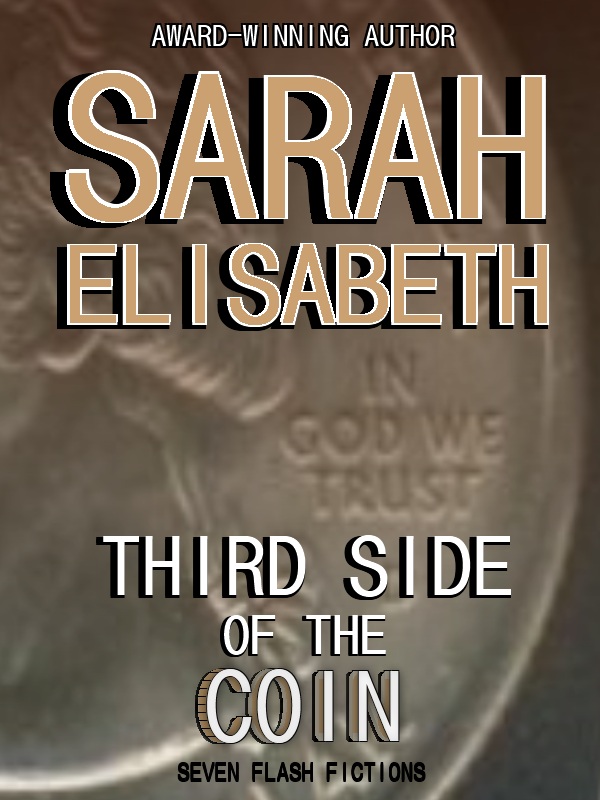How to Buy Amazon, Barnes & Noble E-books Without an E-reader
As I prepare to release my first 99 cent e-book on Thursday, I thought I should post step-by-step instructions for reading my e-book with a computer app (you don’t need an ereader).
First, to sign up for an Amazon account, go to Amazon.com, and click the New Customer tab.
Follow the instructions. Once that’s complete, go back to Amazon’s homepage. On the left sidebar, you’ll see Kindle listed:
Click on the free reading apps. Select your device and follow the download instructions.
Once your app is downloaded, you’re ready to buy e-books on Amazon. (psst, there are lots of great free e-books on Amazon as well!)
It’s basically the same for Barnes and Noble. Their e-book reading app is called the Nook.
Voila! That should do it, but if not, let me know and I’ll elaborate.
The official launch will take place Thursday on the blog and Facebook!
For Him,
Sarah Elisabeth
UPDATE: My e-book is now available!
Amazon for Kindle: http://www.amazon.com/Third-Seven-Flash-Fictions-ebook/dp/B0061LRIZC/ref=sr_1_1?ie=UTF8&qid=1320952712&sr=8-1
Barnes & Noble for Nook: http://www.barnesandnoble.com/w/third-side-of-the-coin-seven-flash-fictions-sarah-elisabeth/1107045367